Introduction
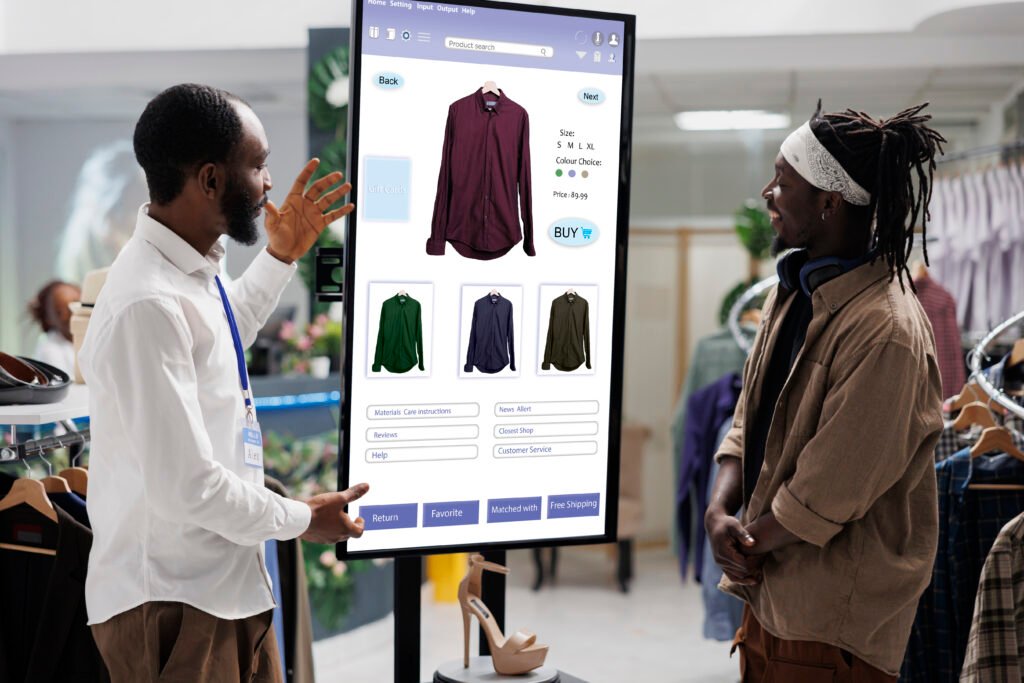

Shopping online has become second nature to many of us, and Amazon is often the go-to destination for finding everything from the latest tech gadgets to everyday essentials. One of Amazon’s unique features is the availability of storefronts—curated spaces where brands, influencers, and even small businesses can showcase their products. But how do you find these storefronts on the Amazon app? This guide will walk you through the steps, ensuring you get the most out of your mobile shopping experience.
What Are Storefronts on Amazon?
Before we dive into the search process, let’s clarify what Amazon storefronts are. A storefront on Amazon is essentially a branded space where sellers, companies, or influencers display their curated collections of products. Think of it as a mini online shop within Amazon, where you can browse through specific collections or all the products a particular brand offers.
Why Shop from Storefronts?
- Curated Selections: Storefronts often feature handpicked items, making it easier to find exactly what you’re looking for.
- Exclusive Products and Deals: Some brands offer exclusive products or discounts only available through their storefronts.
- Brand Authenticity: Shopping directly from a brand’s storefront ensures that you’re purchasing authentic products.
Why Use the Amazon App to Search for Storefronts?
While you can access Amazon through a web browser, using the Amazon app offers several advantages, particularly when it comes to searching for storefronts:
- Convenience: The app allows you to shop on the go, making it easy to find storefronts whenever you have a few minutes to spare.
- Personalization: The app offers personalized recommendations based on your search history, making it easier to discover new storefronts that align with your interests.
- User-Friendly Interface: The app is designed for mobile use, with an interface that’s intuitive and easy to navigate.
Getting Started with the Amazon App
If you haven’t yet downloaded the Amazon app, head over to the App Store (for iOS devices) or Google Play Store (for Android devices) and download it. Once installed, sign in with your Amazon account credentials. If you don’t have an Amazon account, you can create one easily by following the prompts.
Navigating the Amazon App
When you first open the Amazon app, you’ll notice several key features on the main screen:
- Search Bar: Located at the top, this is where you’ll enter search queries.
- Menu: Typically represented by three horizontal lines, this icon opens up additional navigation options like your account, orders, and more.
- Quick Access Icons: Below the search bar, you’ll see icons that allow you to quickly access different parts of the app, such as your cart, notifications, and more.
Step-by-Step Guide: How to Search for Storefronts on the Amazon App
Now that you’re familiar with the layout, let’s go step-by-step on how to find storefronts.
1. Open the Amazon App
Begin by launching the app on your device. Ensure you’re signed into your account for the best experience.
2. Use the Search Bar
Tap on the search bar at the top of the screen. This is where you’ll type in your queries. To find a specific storefront, you can start by typing the brand name or the type of product you’re interested in, followed by the word “store” or “storefront.” For example, if you’re looking for Nike’s storefront, you might type “Nike store” or “Nike storefront.”
3. Filter the Search Results
Once you’ve entered your search query, a list of results will appear. To narrow these down to storefronts, use the filter options. Look for filters that allow you to choose categories like “Brands” or “Stores.” Selecting these filters will help you zero in on the storefronts related to your search.
4. Explore the Storefront
After selecting a storefront from the search results, you’ll be taken to the brand’s main page on Amazon. Here, you can browse through different categories, check out featured products, and see what the brand has to offer. Storefronts often have sections like “New Arrivals” or “Best Sellers,” making it easy to find popular items.
Discovering New Storefronts
Beyond searching for specific brands, the Amazon app also allows you to discover new storefronts you might not have thought to search for.
1. Browse by Category
If you’re interested in exploring storefronts related to a particular category, such as electronics, fashion, or home goods, you can browse by category. Go to the main menu (usually represented by three horizontal lines) and select “Shop by Department.” From here, choose a category that interests you and browse through the related storefronts.
2. Check Out Recommendations
Amazon’s algorithm is designed to learn from your shopping habits. As you use the app more, you’ll start to see recommended storefronts on your homepage based on your past purchases and searches. These recommendations can be a great way to discover new brands or products that align with your interests.
3. Explore Amazon’s ‘Stores’ Feature
Amazon has a feature dedicated to storefronts called “Stores.” To access this, simply type “Stores” in the search bar and hit enter. This will take you to a page where you can browse through various storefronts, organized by category, popularity, or relevance. It’s an excellent tool for those who enjoy exploring different brands and products.
Following and Bookmarking Storefronts
If you find a storefront that you particularly like, you might want to follow it or bookmark it for easy access later.
1. How to Follow a Storefront
To follow a storefront, look for a “Follow” button on the storefront’s main page. Following a storefront means you’ll receive updates on new products, special offers, and other important information directly in your Amazon feed.
2. Bookmarking Your Favorite Storefronts
To bookmark a storefront, tap the bookmark icon, usually located near the top of the storefront page. This will save the storefront to your bookmarks list, making it easy to return to it whenever you want.
Interacting with Storefronts
Storefronts are more than just places to buy products—they’re interactive spaces where you can engage with brands and learn more about what they offer.
1. Reading Reviews and Ratings
Customer reviews and ratings are an essential part of the Amazon experience. On a storefront, you can read reviews not just for individual products, but sometimes for the store itself. This helps you gauge the reliability and quality of the products offered by that storefront.
2. Engaging with Storefront Content
Some storefronts go the extra mile by offering additional content such as lookbooks, video demonstrations, or blog posts. Engaging with this content can give you deeper insights into the products and help you make more informed purchasing decisions.
Troubleshooting Common Issues
Occasionally, you might run into issues when searching for storefronts on the Amazon app. Here are some common problems and how to resolve them:
1. Can’t Find a Specific Storefront?
If you’re having trouble finding a specific storefront, double-check your search terms. Make sure the brand name is spelled correctly, and try different combinations of keywords. If the storefront still doesn’t appear, it’s possible that the brand doesn’t have an official storefront on Amazon.
2. App Not Loading Properly?
Sometimes, the app may not load properly due to a slow internet connection or technical issues. Try closing and reopening the app, or restarting your device. Also, ensure your app is updated to the latest version for the best performance.
Best Practices for Shopping on Amazon Storefronts
To make the most of your shopping experience on Amazon storefronts, keep these best practices in mind:
1. Verify Authenticity
When shopping from a storefront, especially for high-value items, ensure that the storefront is official. This can often be verified by checking the brand’s information on the storefront page.
2. Look for Exclusive Deals
Many storefronts offer exclusive deals or discounts. Be on the lookout for these as you explore different storefronts, and you might score a great bargain.
3. Utilize Customer Reviews
Before making a purchase, always read customer reviews. They provide valuable insights into product quality and customer satisfaction, helping you make an informed decision.
Conclusion
Finding and shopping from storefronts on the Amazon app can enhance your online shopping experience by providing access to curated collections, exclusive deals, and authentic products. By following the steps outlined in this guide, you can easily navigate the Amazon app to discover, follow, and shop from your favorite brands’ storefronts. Whether you’re a seasoned Amazon shopper or new to the platform, exploring storefronts is a great way to discover new products and enjoy a more personalized shopping experience.


